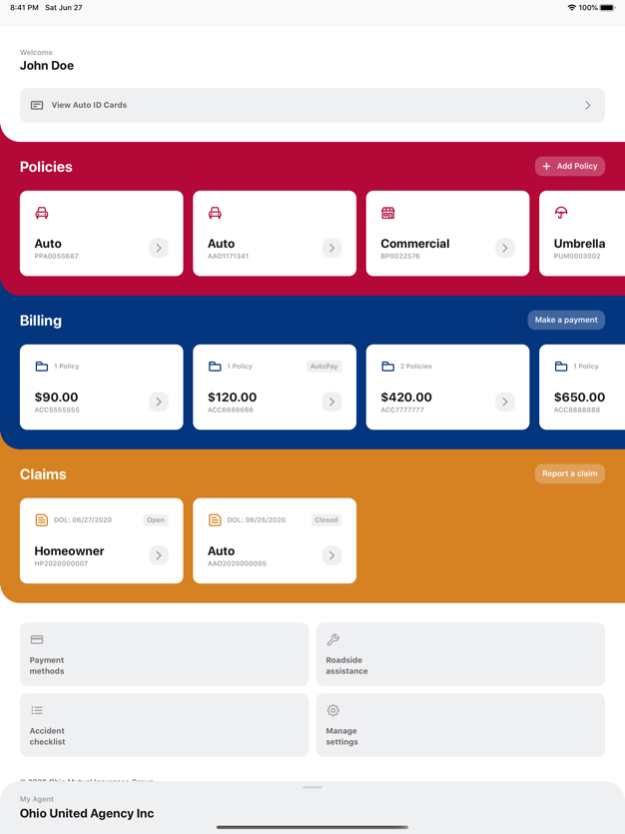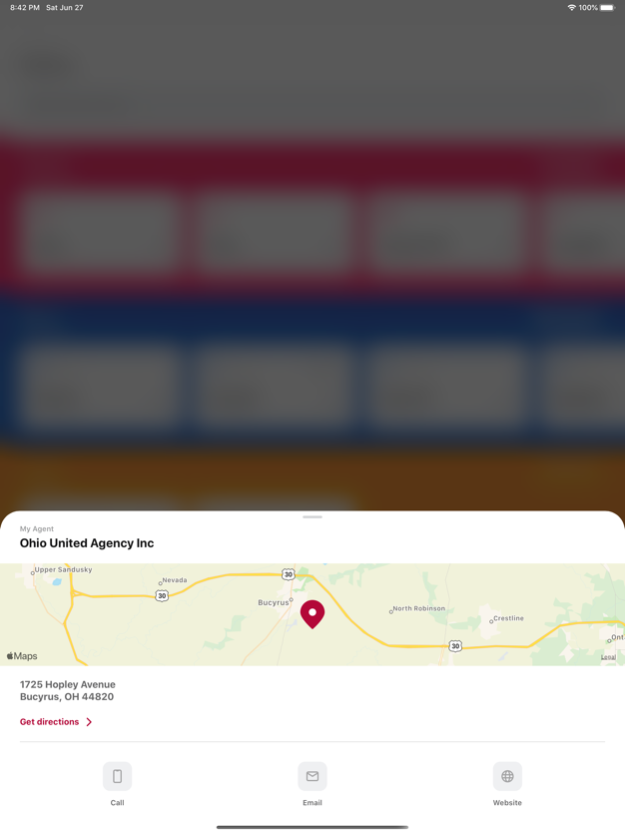Ohio Mutual Mobile 2.6.1
Continue to app
Free Version
Publisher Description
Ohio Mutual Mobile allows Ohio Mutual policyholders to easily access important insurance policy information and connect with us in a convenient way. Here are some of the features the app provides:
• Easy access to policy information and documents, including auto ID cards
• Save your Ohio Mutual auto ID card to your Apple Wallet for easy retrieval
• Pay a bill, activate AutoPay, and easily manage your billing options
• Connect directly with your Ohio Mutual agent
• Report a new claim with the ability to add photos, check in on your current claim status, or connect with your Ohio Mutual claim representative
• Integration with your 360access customer portal account
• Set up Push Notifications for important updates
• Face ID or Touch ID options for login
NOTE: You must be an Ohio Mutual policyholder to fully utilize this app.
To log in to Ohio Mutual Mobile, use your existing credentials for our 360access customer portal. If you do not have a registered 360access username and password, you can quickly create an account in the app for access to your policies, billing information, and claims.
If you still have our previous mobile app ([IN]STANT), be sure to update to the new Ohio Mutual Mobile for new functionality and an completely enhanced app experience.
Nov 2, 2023
Version 2.6.1
We are continually working to improve your experience with Ohio Mutual Mobile. Your feedback is extremely important to us! The following are the features and fixes we have added with this update...
Features: - Adding BP policies for SimpliSafe ordering
Fixes: - Claims attachment upload issues.
- dropdown scroll issues
About Ohio Mutual Mobile
Ohio Mutual Mobile is a free app for iOS published in the Accounting & Finance list of apps, part of Business.
The company that develops Ohio Mutual Mobile is Ohio Mutual Insurance Group. The latest version released by its developer is 2.6.1.
To install Ohio Mutual Mobile on your iOS device, just click the green Continue To App button above to start the installation process. The app is listed on our website since 2023-11-02 and was downloaded 1 times. We have already checked if the download link is safe, however for your own protection we recommend that you scan the downloaded app with your antivirus. Your antivirus may detect the Ohio Mutual Mobile as malware if the download link is broken.
How to install Ohio Mutual Mobile on your iOS device:
- Click on the Continue To App button on our website. This will redirect you to the App Store.
- Once the Ohio Mutual Mobile is shown in the iTunes listing of your iOS device, you can start its download and installation. Tap on the GET button to the right of the app to start downloading it.
- If you are not logged-in the iOS appstore app, you'll be prompted for your your Apple ID and/or password.
- After Ohio Mutual Mobile is downloaded, you'll see an INSTALL button to the right. Tap on it to start the actual installation of the iOS app.
- Once installation is finished you can tap on the OPEN button to start it. Its icon will also be added to your device home screen.